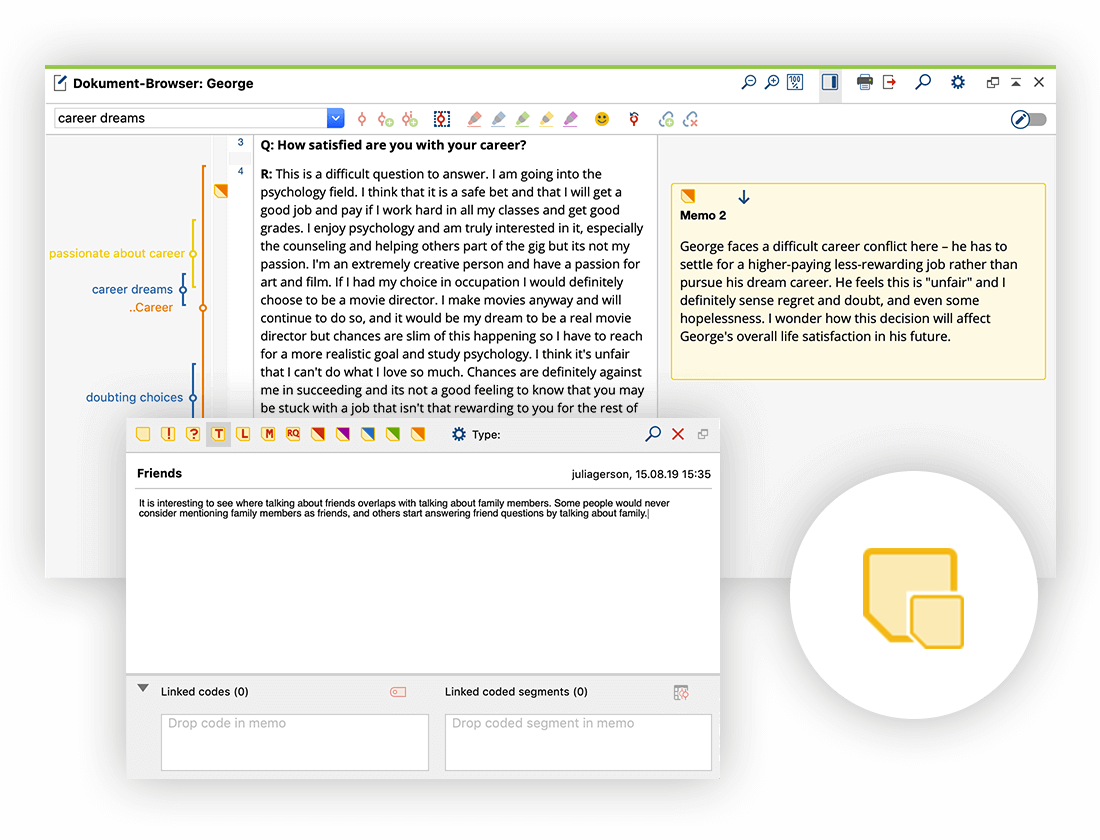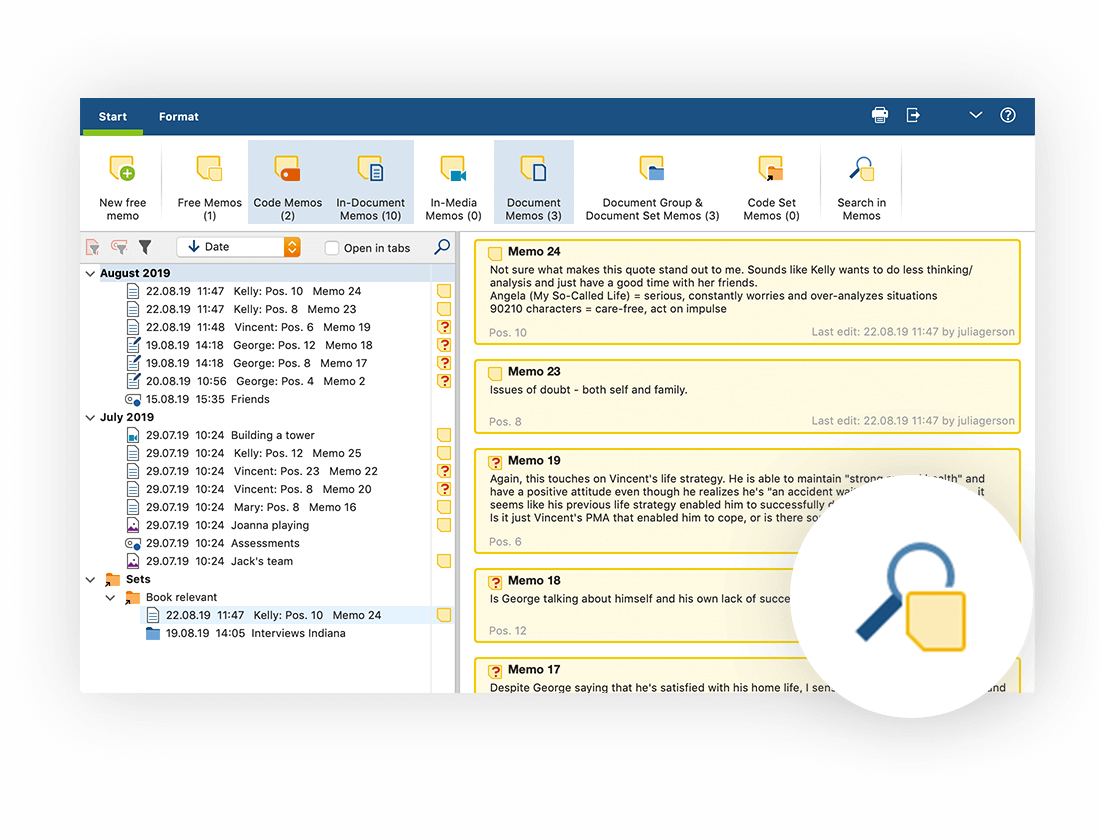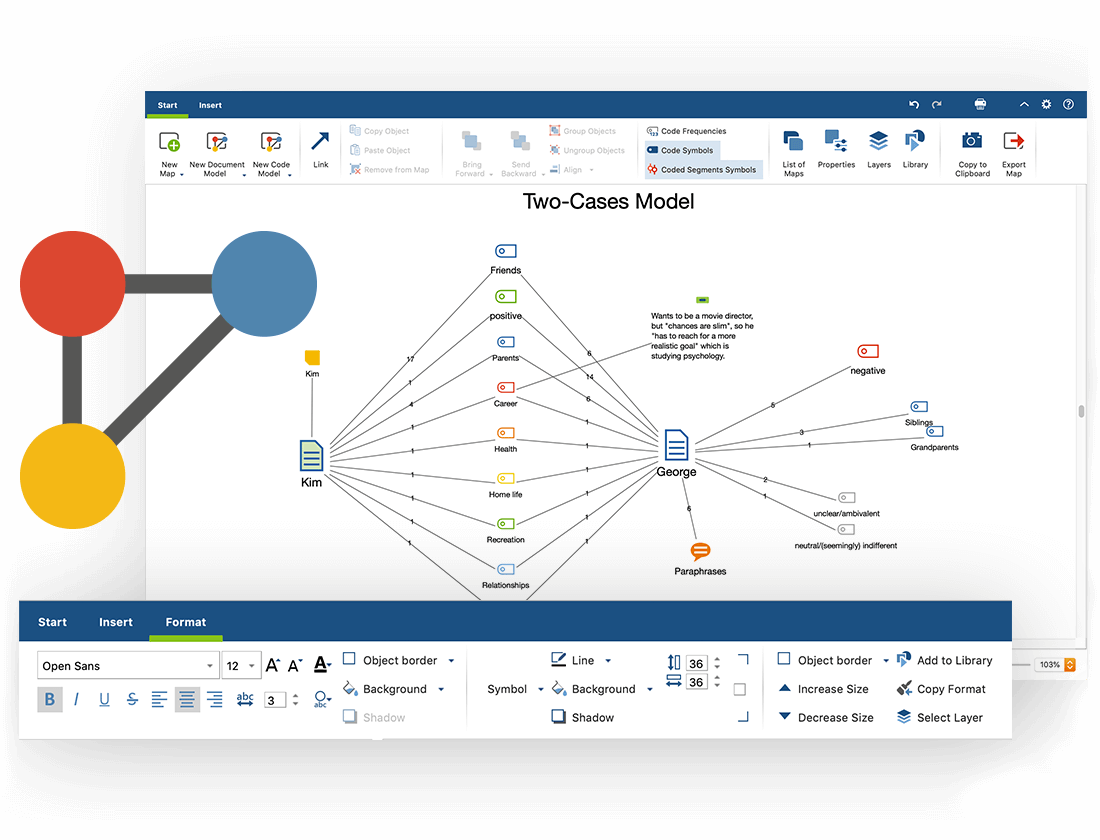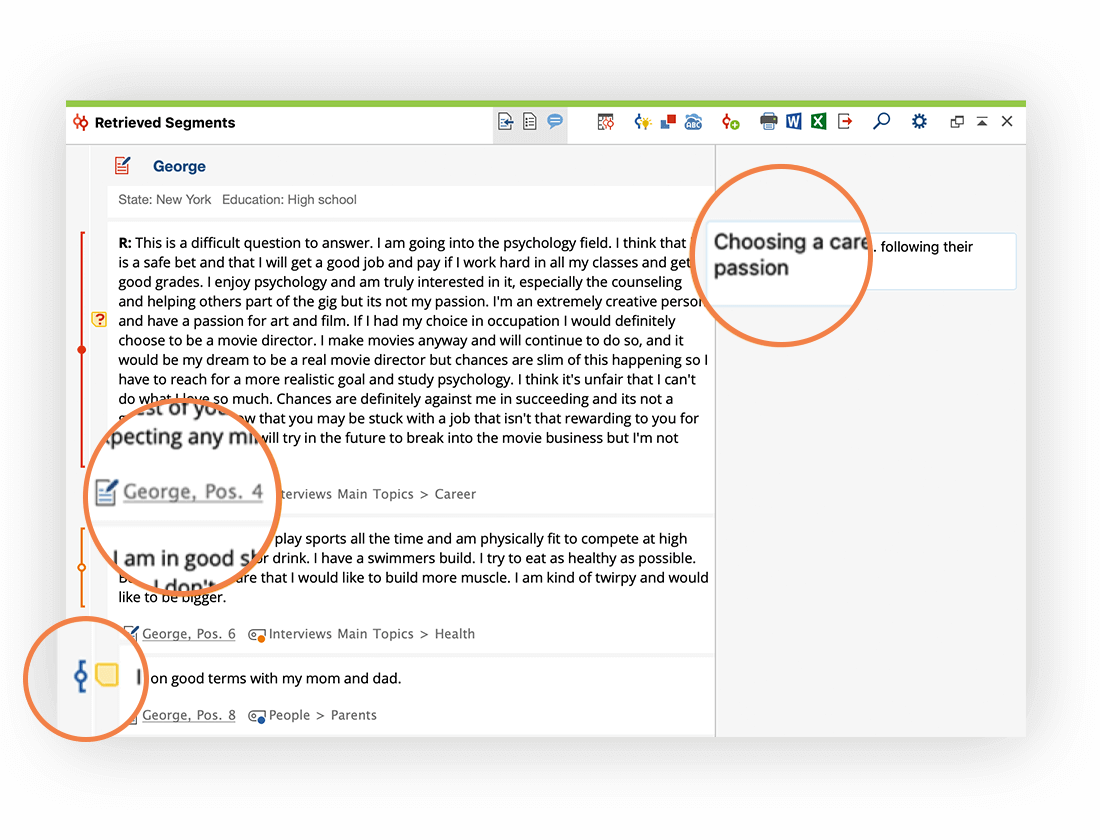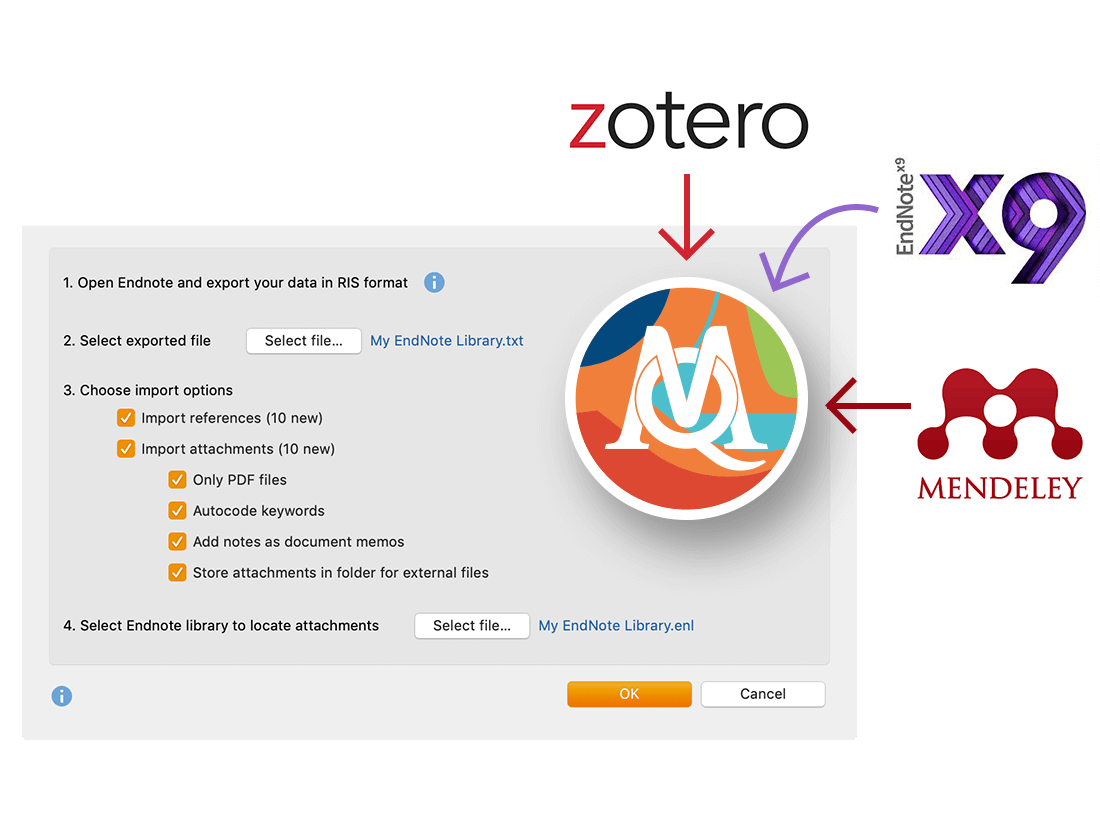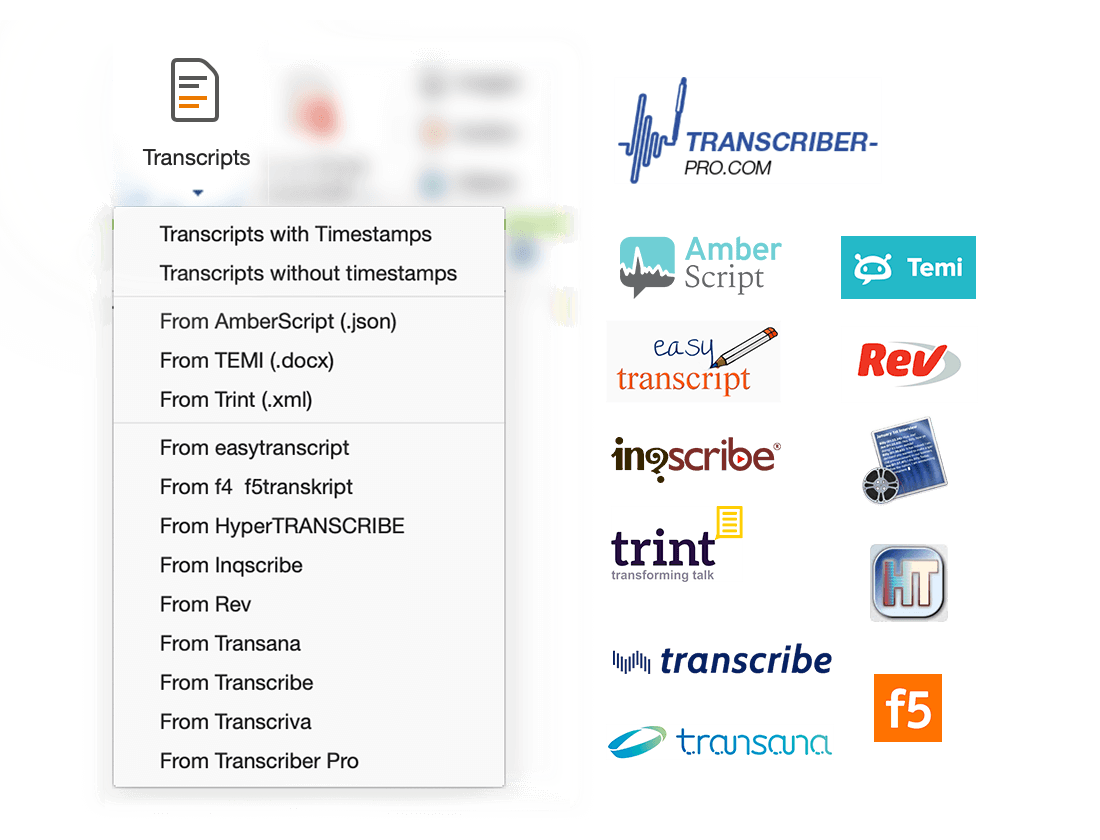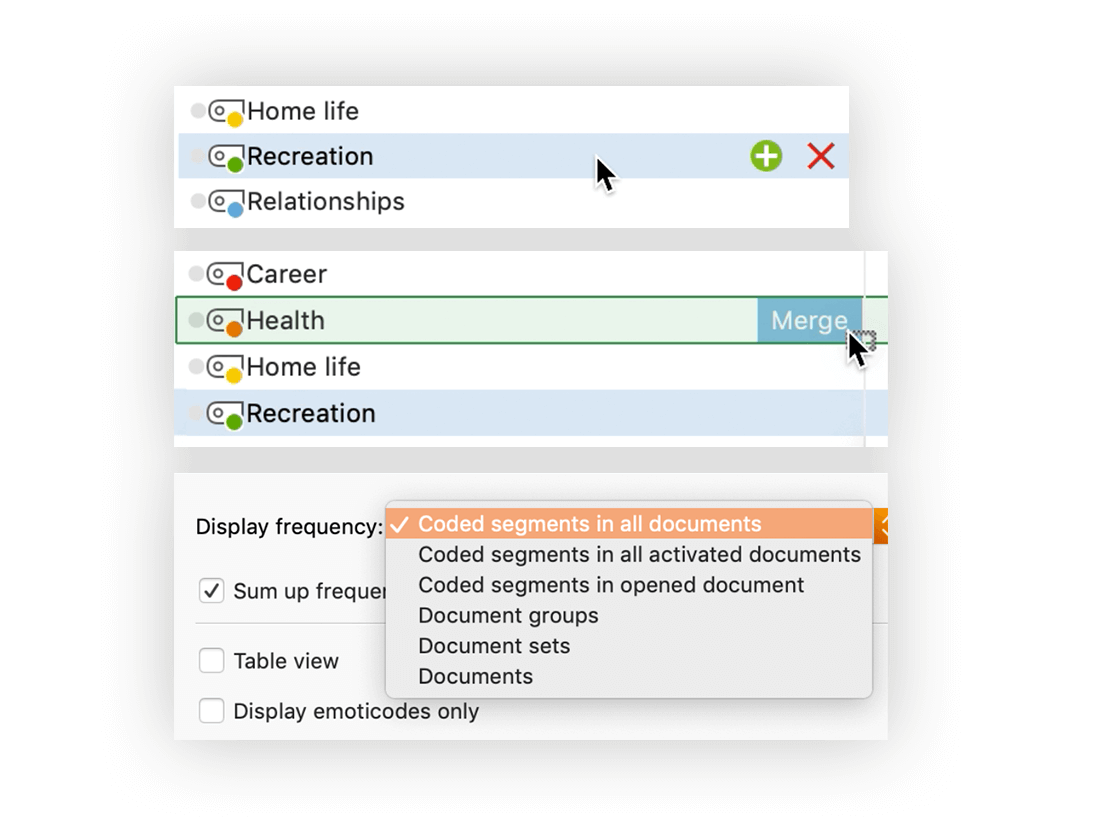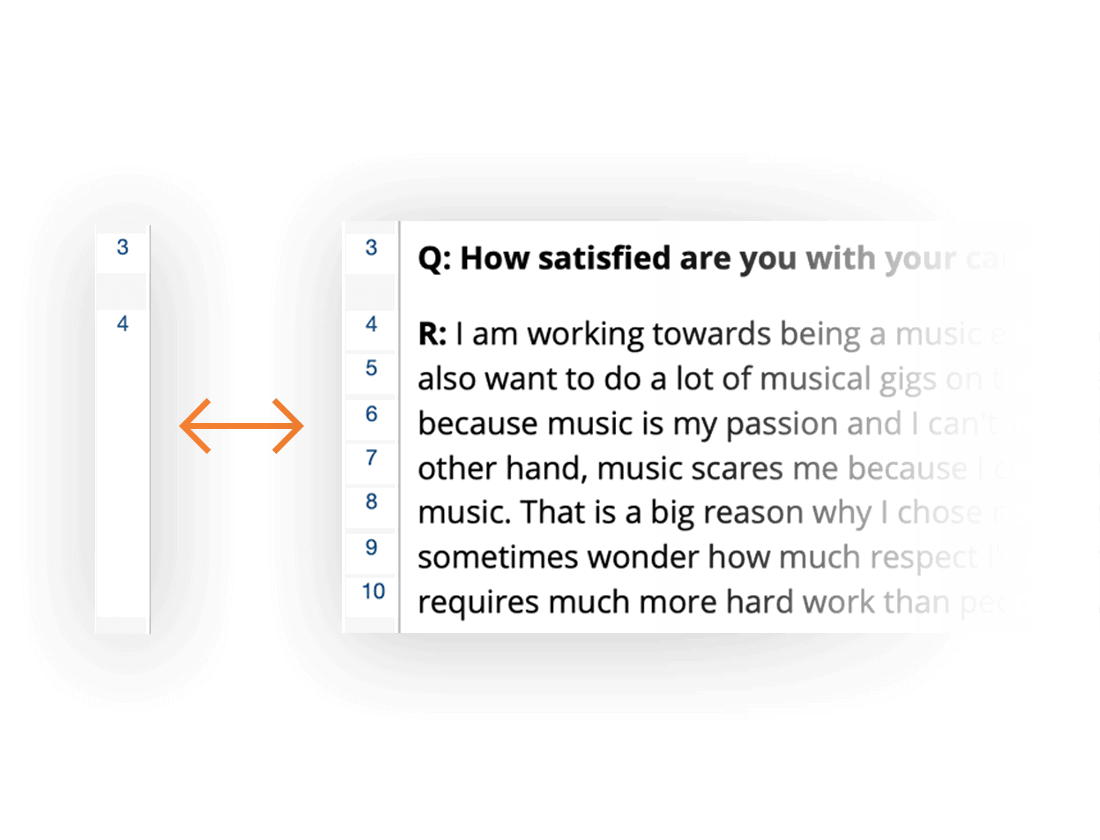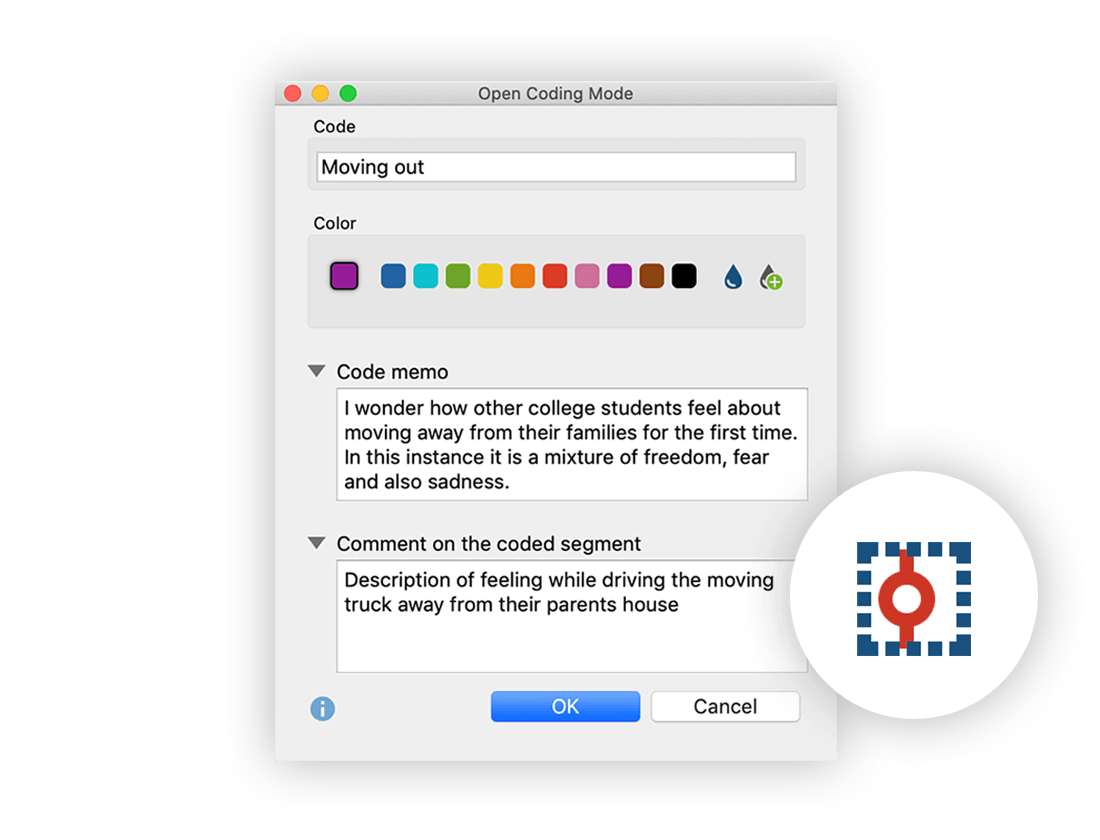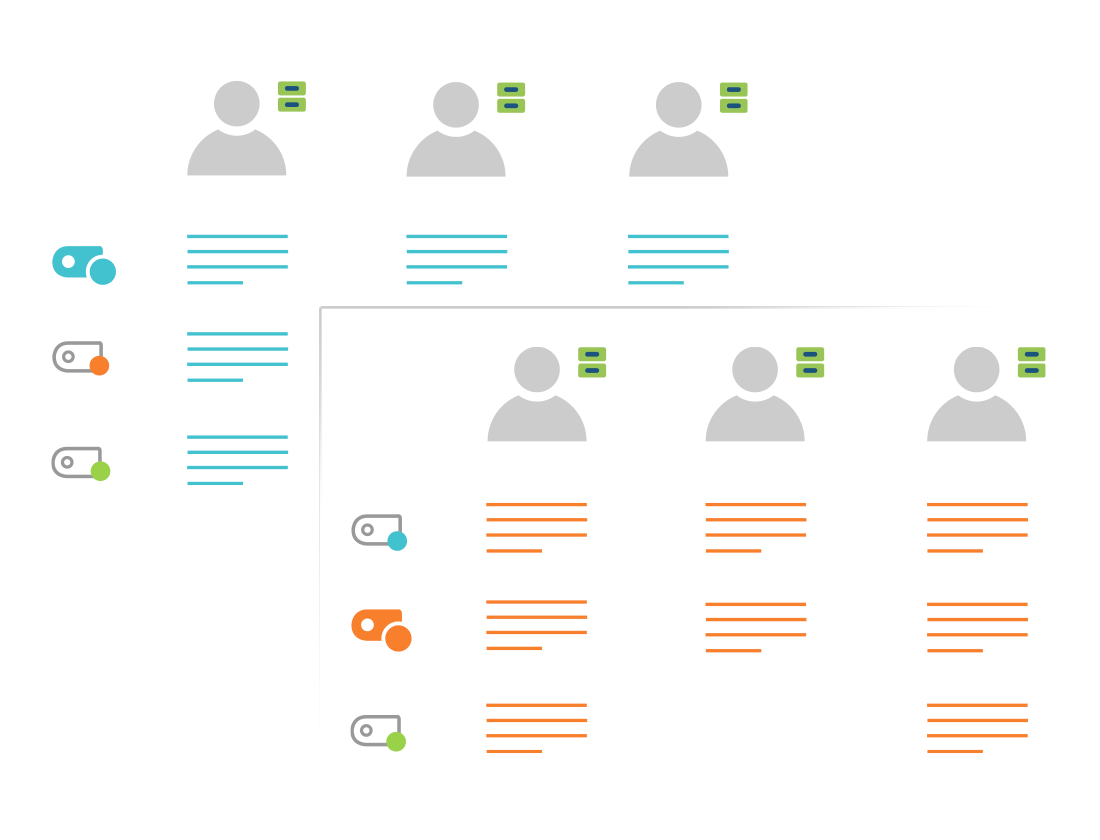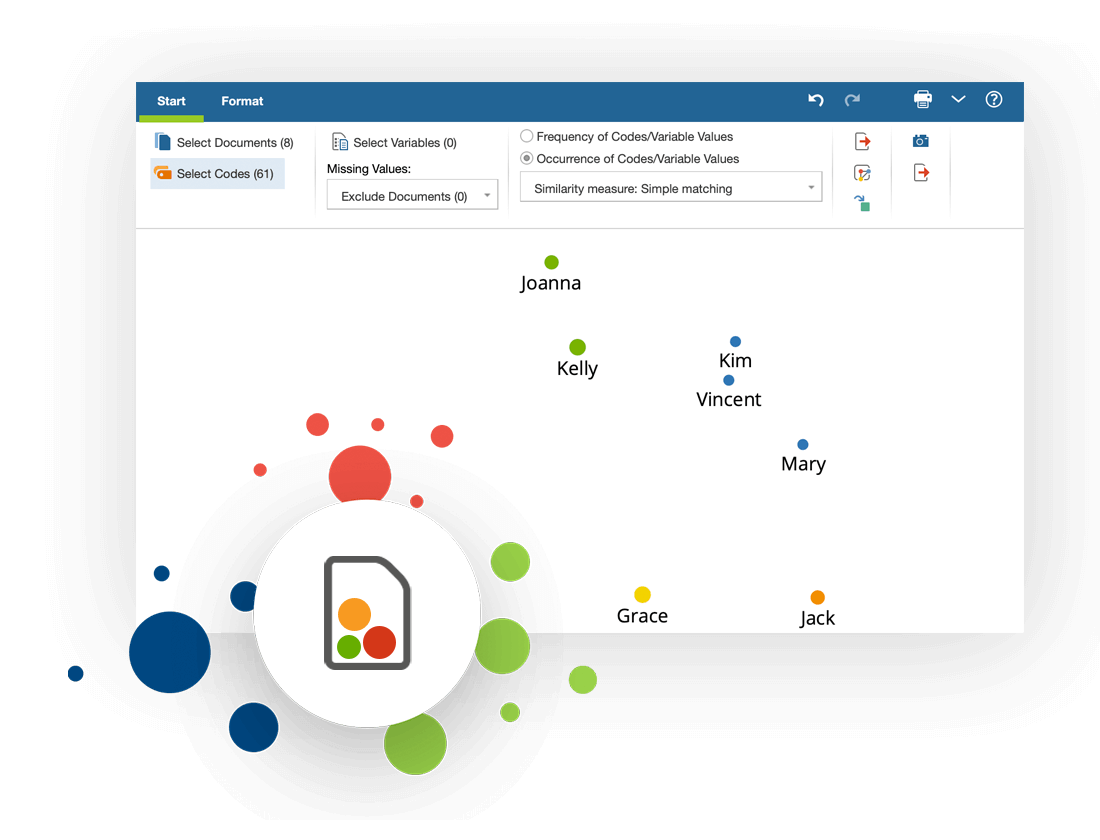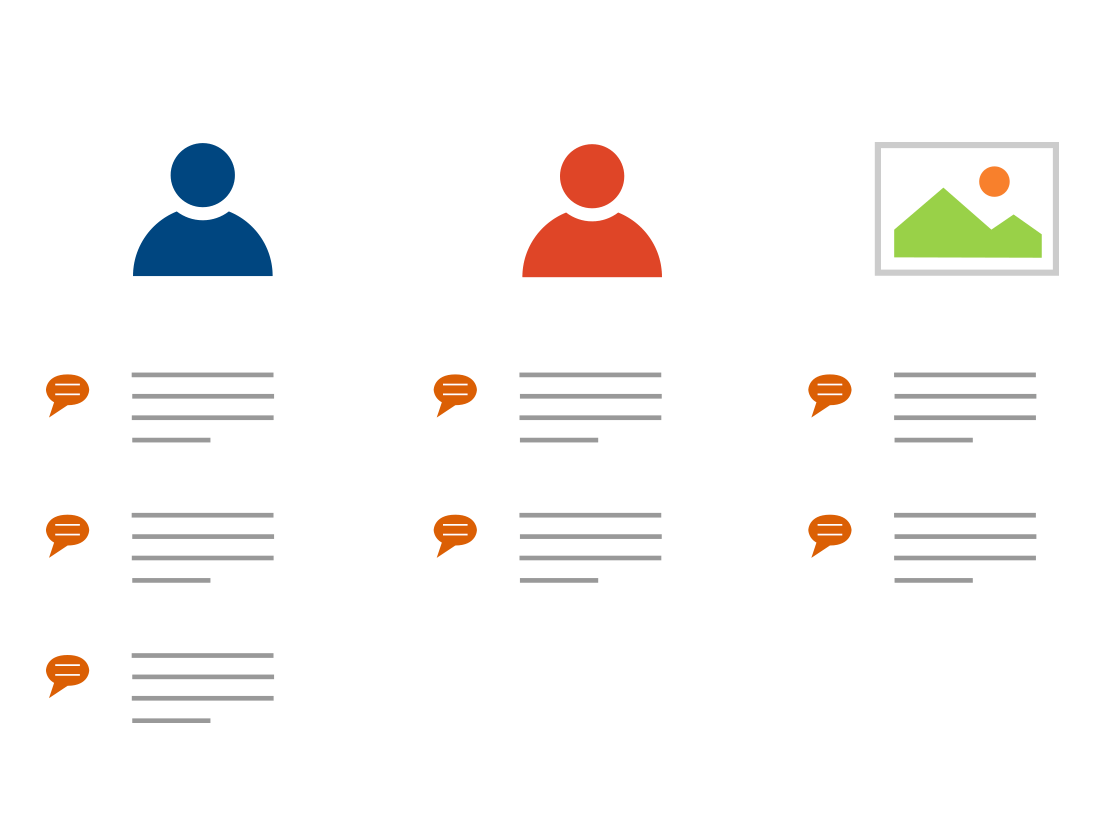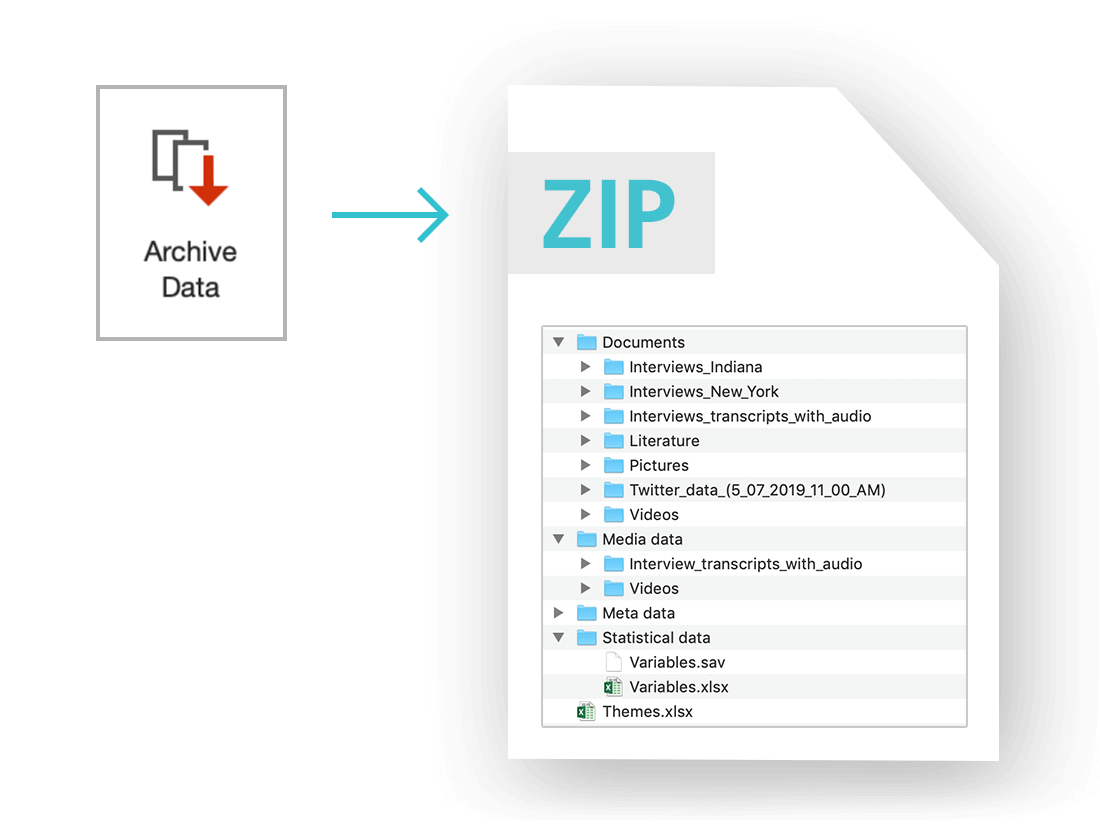MAXQDA 2020 – Feature Highlights
A New Focus on Memos
Powerful new features enabling you to access, display, create & edit memos more easily & efficiently than ever before
We know how important memos are to keeping track of ideas, thoughts and insights regarding your research. Memos can play a vital role in the analytical process and can often be the starting point for writing up report chapters. MAXQDA 2020 offers multiple new tools to work with memos more easily & efficiently.
- New memo sidebar. Display and read your memos alongside your data by displaying them directly next to your source material in the sidebar.
- New memo tab in the main menu. Access existing memos, write new memos or search for memos – all in one place!
- New Memo Editor. The newly designed Memo Editor expands your writing space – and you can now add tables to your memo texts.
- Memo links. Link parts of a memo to any section in the data to quickly jump back and forth – or link a memo to any number of codes and/or coded segments.
Memo Manager
A new memo workspace to search, filter & create memos
These new Memo Manager features turns your memos into a complete project knowledge base.
- Filter and search. Filter and sort memos by type, date, author, or symbol. Search within all or only selected memos and quickly find memos attached to any element of your research.
- Work. Open several memos in tabs, combine a group of memos in a set, and use the new workspace to organize, compare and write up your notes.
MAXMaps 3.0
Six new models & increased interactivity for our popular mind mapping tool
With MAXQDA 2020, we have continued to make new breakthroughs on the road to developing the most sophisticated research-oriented visualization tools in the industry. MAXMaps now comes with six new models, new options for existing models, and a user-friendly interactive concept model builder.
- New interactive model builder. Interactively test any of the existing options for a model before creating a new map and save time creating the perfect map to illustrate your data.
- Six new models. The new models can visualize your project’s code by document distribution, related & overlapping codes, or put a spotlight on summaries and paraphrases.
- Map Organizer. The redesigned Map Organizer window now lets you add comments to a map, reorganize maps more efficiently and group maps into folders.
- New objects & formatting options. More flexibility to work with lines and arrows, better descriptions to illustrate relationships between elements, and a general design update for all formatting options that looks and works in a similar way to widely used office software packages.
Retrieved Segments Window
Redesigned to suit the way you view and work with coded segments. New display options add more information to the data display
- Sidebar for comments. Display comments for a coded segment in a new sidebar next to your retrieved segments.
- Include variables. Display your favorite document variables and variable values.
- Coding stripes. Coding stripes are displayed next to retrieved segments to make it easier to find segments by code color.
- Subheadings. Coded segments are separated by subheadings: document names (when sorted by documents), code names (when sorted by codes), and weight scores (when sorted by weight).
- Hide source information. Hide coded segment source information to fully concentrate on the segments themselves.
Literature Reviews
You can now import full articles along with your bibliographical data
You can already import bibliographical metadata from Endnote, Mendeley, and Zotero into MAXQDA. In MAXQDA 2020, these import options additionally include the respective texts or PDF articles.
What’s more, MAXQDA also automatically recognizes duplicates, and attachments can be automatically coded during import with the keywords assigned to them.
Import Transcripts from New Sources
Your flexibility is our mission: Import transcripts from a large number of popular transcription services and tools
New automatic transcription services for audio and video files are popping up every day – they are so much faster than manual transcription, and their automatic speech recognition is getting better and better. MAXQDA 2020 allows you to work with the automatic transcription service of your choice – and import transcripts and timestamps from commonly used online and offline applications.
Transcript sources include AmberScript, TEMI, Trint, f4, f5transkript, Transana, Rev.com, and more.
New Code System Features
Save time when building and refining your codes with the new drag & drop merge and one-click subcode features. Get fresh insights into the code distribution across your data with the new frequency display settings.
- One-click subcode. Building up a code system has never been easier. Just hover over a code to see the one-click subcode feature, which you can use to create a new code on the spot.
- Drag & drop merge. Drag one code onto another code and simply drop it onto the new Merge area to combine two codes into one.
- Code frequency settings. Use this feature to adjust the frequency numbers displayed in the Code System. Choose to only count codes in selected documents or to count in how many documents, document groups, or document sets a code was applied in.
Line and Paragraph Numbering in Texts
Switch back and forth between line or paragraph numbering and quote your sources the way you want
Quote and review interview transcripts and literature, now with the new line numbering text display. But don’t worry – paragraph numbers haven’t disappeared, and you can switch back to the original paragraph numbering system with one click.
And you can still customize your line numbering: set the maximum number of characters per line the way that works best for you.
New Coding Features
Two ways to make it even easier to create new codes and build your category system – perfect for grounded theory
The new Open Coding Mode is perfect for researchers using the grounded theory approach. When activated, you can simply select a segment in a text, PDF or image and the dialog box for creating new codes will appear automatically.
In addition to adding a Code memo to the segment, the Open Coding Mode code windows also lets you attach a comment to the segment quickly and easily.
Compare Summaries
Have you summarized large numbers of coded segments in your own words? It’s now even easier to view and compare this condensed information across cases
The new interactive Summary Explorer lets you compare all of the summaries associated with a code within a given document, document group, or document set – and quickly jump back to the original source.
The table of results doesn’t list all of the coded segments on a topic for each group, which can sometimes be difficult to keep track of; instead, it lists the condensed information on this topic in the form of summaries – written by you or your team of researchers.
Document Map
Get the picture: Visually cluster cases to analyze differences and similarities. The more similar two cases are, the closer they are to each other on the map
Display selected documents as if they were on a map to visualize the differences and similarities between documents: the greater the similarity between two documents – in terms of (selected) code assignments and (optionally) demographic data – the closer they are displayed to each other.
The map can then be exported as an image or saved as a map in MAXMaps. This is an ideal tool for clustering cases and for in-depth explorations of identified groups.
New Paraphrase Features
A clearly-arranged workspace to view all of your paraphrases by case or group. And you can now also paraphrase image segments
- Paraphrase Matrix. Each column contains the paraphrases for a document, document group, or document set.
- Paraphrase images. Paraphrase different segments of an image.
- Printing paraphrases. Print a document (or think about our planet’s future and save it to PDF) with the complete paraphrases visible in the page margin.
Data Archiving
We fully commit to the sustainability of your data with new customized archiving options
In recent years, the topic of research data archiving has attracted increasing attention. The EU Commission on Competition adopted a resolution in 2016, requiring all publicly funded scientific publications in the EU to be freely accessible by 2020. This decision explicitly referred to the research data on which the publications are based.
In MAXQDA 2020, you can easily archive your data with a new single-click function. A clear and simple to understand folder and file structure is then generated that contains all your collected data – optionally also as a compressed ZIP file.
In addition to the original data sources, archives can also include statistical data, media data, memos, and your code system.